As a business owner, you know that LinkedIn can be a powerful tool to help you connect with potential customers and grow your business. But what you may not know is that LinkedIn Ads manager can be an even more powerful tool to reach your target audience and maximize your LinkedIn advertising ROI.
With over 870 million members, LinkedIn is the world’s largest professional network. LinkedIn Ads gives you the ability to target your ads to a highly specific audience, making it an extremely effective way to reach your target market.
But before you can start reaping the benefits of LinkedIn Ads, you need to know how to get started. In this blog post, we’ll walk you through everything you need to know to get started with LinkedIn Ads.
Sponsored content
Have you ever scrolled through your LinkedIn feed and come across an article that looks really interesting, only to realize it’s actually an advertisement? Or maybe you’ve clicked on an ad, only to be taken to a landing page that’s not very relevant to what you were looking for.
If you have, you’re not alone. A lot of LinkedIn users have had similar experiences, which is why many of them are hesitant to click on ads. In fact, a recent study found that only 1% of people who see a LinkedIn ad actually click on it.
So how can you make sure that your LinkedIn ads are actually being seen and clicked on by your target audience?
The answer is sponsored content.
Sponsored content is a type of LinkedIn ad that allows you to promote your content directly in the LinkedIn feed. Unlike traditional ads, which are typically ignored or quickly scrolled past, sponsored content is more likely to be noticed and engaged with by LinkedIn users.
Plus, because sponsored content is more native to the LinkedIn platform, it feels less like an advertisement and more like regular content that users are used to seeing in their feeds.
If you’re looking to maximize your LinkedIn advertising ROI, then sponsored content is the way to go. In this guide, we’ll show you everything you need to know about LinkedIn-sponsored content, including how to create it, what to include, and how to measure your results.
How to Create LinkedIn-Sponsored Content
Creating LinkedIn-sponsored content is similar to creating a regular LinkedIn ad. The first step is to log in to your LinkedIn Ads account and click.
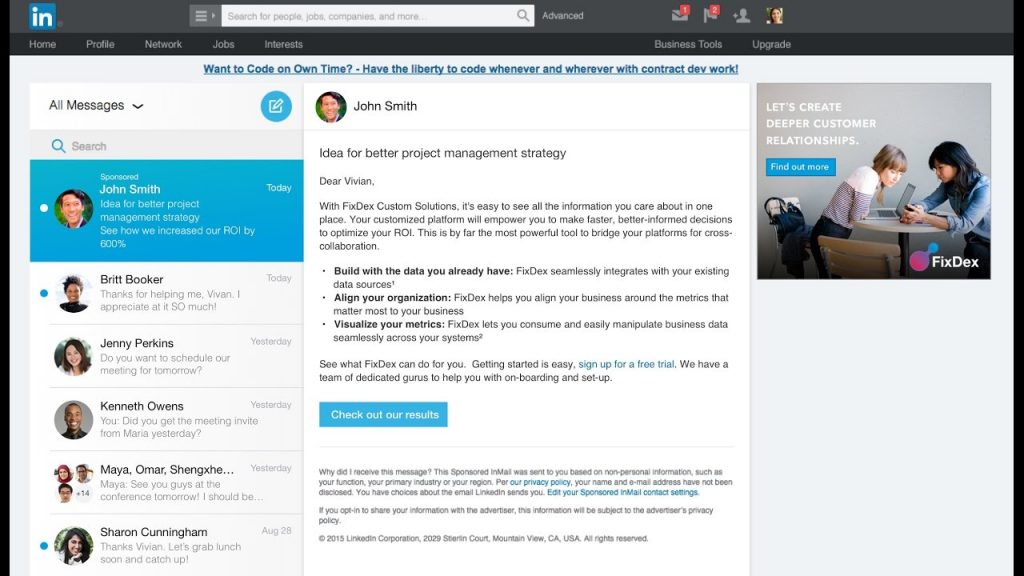
Sponsored messaging (InMail and conversation ads)
LinkedIn is a business and employment-oriented social networking service that operates via websites and mobile apps. Founded on December 28, 2002, and launched on May 5, 2003, it is mainly used for professional networking, including employers posting jobs and job seekers posting their CVs.
Sponsored messaging, also known as InMail, is a LinkedIn Advertising product that allows businesses to send one-to-one messages to specific LinkedIn members.
Conversation ads are a new LinkedIn Advertising product that allows businesses to start a conversation with LinkedIn members through Sponsored Messages. Both Sponsored messaging and conversation ads are a form of direct marketing on LinkedIn.
The main difference between the two products is that conversation ads allow businesses to start a conversation with a LinkedIn member, whereas with Sponsored messaging businesses can only send messages to members. The advantage of conversation ads is that they allow businesses to initiate a conversation with potential customers, which can lead to more sales and conversions. The disadvantage of conversation ads is that they are more expensive than Sponsored messaging.
The cost of conversation ads is $2.50 per message, whereas the cost of Sponsored messaging is $0.75 per message.
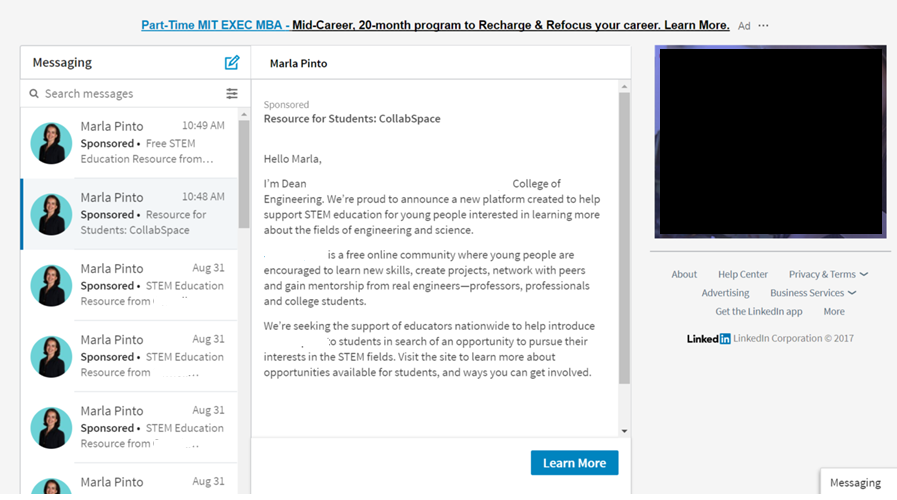
LinkedIn offers a number of features to maximize the ROI of your LinkedIn Advertising campaigns, including:
Targeting: LinkedIn allows businesses to target their ads to specific groups of LinkedIn members. This ensures that your ads are seen by the people who are most likely to be interested in your product or service.
Reporting: LinkedIn provides businesses with detailed reports on the performance of their LinkedIn Advertising campaigns. This allows businesses to track the results of their campaigns.
Video ads: LinkedIn video advertising is an excellent way to increase your brand’s visibility and reach a larger audience. By creating engaging video content, you can capture the attention of your target audience and deliver your message in a way that is both visually stimulating and informative.
When done correctly, LinkedIn video ads can be highly effective in driving leads and conversions for your business. In fact, according to LinkedIn, video ads are 5 times more likely to start a conversation than other ad formats.
If you’re looking to maximize your LinkedIn advertising ROI, then you need to be strategic about your video ad campaigns. In this complete guide, we’ll cover everything you need to know about LinkedIn video advertising, from creating engaging video content to targeting your ads for maximum impact.
Creating Engaging Video Content
The first step to creating a successful LinkedIn video ad campaign is to produce engaging video content. Your video should be designed to capture the attention of your target audience and deliver a clear and concise message.
When creating your video, there are a few things to keep in mind:
Length: LinkedIn recommends keeping your videos under 15 seconds. This is enough time to deliver your message without boring or frustrating your viewers.
Thumbnail: Your thumbnail is what will appear in your audience’s feed, so make sure it’s attention-grabbing and relevant to your video.
Headline: Your headline should be clear and concise, and it should give viewers a taste of what your video is about.
Description: Your video’s description should be short and to the point. Include a call-to-action in your description to encourage viewers to watch your video.
Targeting Your LinkedIn Video Ads
Once you’ve created your video, it’s time to start thinking about your target audience. LinkedIn offers a variety of targeting options that allow you to reach your ideal customer with your video ads.
Text ads
LinkedIn has over 870 million members in over 200 countries and regions. It’s no wonder that LinkedIn Ads manager is one of the most effective platforms for B2B lead generation and brand awareness.
- LinkedIn Ads are text-based advertisements that are served to users on the LinkedIn platform.
- LinkedIn Ads can be served on both the desktop and mobile versions of LinkedIn.
- LinkedIn Ads are a part of the LinkedIn self-serve advertising platform, which allows businesses of all sizes to create and manage their own LinkedIn Ads campaigns.
- LinkedIn Ads are an effective way to reach your target audience on the world’s largest professional network.
- LinkedIn Ads can be used to generate leads, build brand awareness, and drive website traffic.
When creating LinkedIn Ads, you have the option to target your audience by location, job title, company size, and more. LinkedIn also offers a variety of ad formats, including text ads, video ads, and sponsored InMail messages.
To get started with LinkedIn Ads, you’ll need to create an account and set up your first campaign. Once your campaign is live, you can track your results and adjust your bid and campaign budget to optimize your results. If you’re looking to generate leads and drive website traffic from LinkedIn, check out this guide to LinkedIn Ads manager.
Dynamic ads:
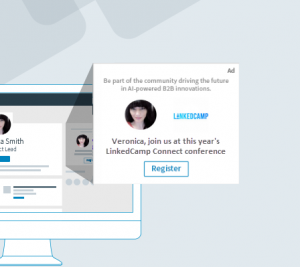
LinkedIn has been increasingly focusing on its advertising platform, which offers many benefits for marketers looking to target a professional audience. One of the most powerful features of LinkedIn Ads is the ability to target users with dynamic ads.
Dynamic ads are a type of LinkedIn ad that automatically personalized itself to each individual user that sees it. The ad copy and image are automatically generated based on information in the user’s LinkedIn profile, such as their job title, company size, or location.
This makes dynamic ads an incredibly powerful tool for LinkedIn marketers, as it allows them to create highly personalized ads that are more likely to resonate with each individual user.
There are a few different types of dynamic ads that LinkedIn offers, including:
- Profile cards: These are ads that are shown to users when they visit another user’s profile. The ad copy and image are generated based on information in the user’s LinkedIn profile, such as their job title, company size, or location.
- Inmail ads: These are ads that are sent directly to a user’s inbox through LinkedIn’s Inmail system. The ad copy and image are generated based on information in the user’s LinkedIn profile, such as their job title, company size, or location.
- Sponsored content: These are ads that appear in the LinkedIn feed, and are generated based on information in the user’s LinkedIn profile, such as their job title, company size, or location.
To create a dynamic ad on LinkedIn, marketers simply need to create a new ad campaign and select the “Dynamic” ad type. From there, they can choose which type of dynamic ad they want to create, and then input the relevant information, such as the ad copy and image.
Once the ad is created, it will automatically be personalized for each individual user that sees it, making it a powerful tool for LinkedIn marketers.
Carousel ads:
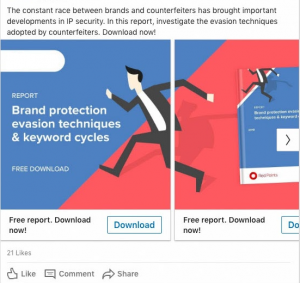
Most businesses know that carousel ads are an effective way to showcase multiple products or services in a single ad. But what many don’t realize is that these ads can also be used to tell a story that engages and converts viewers.
Carousel ads are a great way to maximize LinkedIn advertising ROI because they:
- Allow you to showcase multiple products or services in a single ad
- Engage viewers with a story that converts
- Are interactive and visually appealing
When creating a carousel ad, it’s important to keep the following in mind:
- Use high-quality images that are relevant to your products or services
- Write compelling copy that tells a story and highlights the benefits of your products or services
- Use call-to-action buttons that encourage viewers to take action
Still, are you thinking about LinkedIn ads and looking for more effective marketing and lead generation strategies?
You might want to consider the LinkedIn automation tool as an alternative solution for Lead generation.
With these tips in mind, you can create carousel ads that are both effective and engaging.
LinkedIn Ads Vs Automation
As a business owner, you are always looking for ways to increase your ROI. You may have considered using LinkedIn Ads as a way to reach new customers and grow your business. However, you may be wondering if LinkedIn Ads is the right solution for you, or if there are other options available that may be a better fit for your needs.
LinkedIn Ads is a popular marketing solution for businesses of all sizes. It is a self-service platform that allows businesses to create and run their own ads. LinkedIn Ads is a great solution for businesses that are looking to reach a specific target audience.
However, LinkedIn Ads is not the only marketing solution there are some LinkedIn automation tools available. With the LinkedIn automation tool, you’re more direct. You can send your leads a connection request (with your personalized template and tags), and set up your social selling follow-ups for when they accept your connection request.
Hyper-personalized outreach hiring campaign that grabbed us a local scrum master
When it comes to hiring, LinkedIn can be an extremely powerful tool. Not only is it a great way to connect with potential candidates, but LinkedIn’s targeting options allow you to get very specific with your outreach.
For our most recent hire, we ran a hyper-personalized LinkedIn advertising campaign targeting local scrum masters. In this post, we’ll share how we did it and what we learned in the process.
We created a targeted LinkedIn ad campaign specifically for these individuals. The ad copy was personalized for each person, based on information from their LinkedIn profile. For example, we might mention a recent project they worked on or a mutual connection we have.
The results were impressive. We had a click-through rate of nearly 5%, and we ultimately found our ideal candidate.
There are a few things to keep in mind if you want to try this approach for your own company.
First, it’s important to have a clear understanding of who your ideal candidate is. This will help you narrow down your target list and create personalized ad copy that resonates.
Second, LinkedIn’s targeting options are constantly changing, so it’s important to stay up-to-date on the latest features. And finally, be prepared to invest some time and money into your LinkedIn outreach campaign. This isn’t a quick or easy process, but it can be well worth the effort.
Multichannel viral post outreach with hyper-personalization
As we all know, LinkedIn is a powerful platform for business networking, job seeking, and content marketing. In recent years, LinkedIn has also become a powerful tool for B2B marketers. LinkedIn Advertising is a cost-effective way to reach out to professionals and decision-makers in your target market.
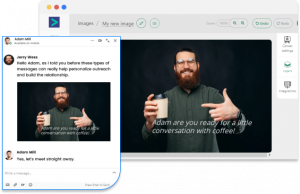
Now that you understand the different types of LinkedIn Ads, let’s take a look at some tips for maximizing your LinkedIn Advertising ROI:
- Set clear goals for your LinkedIn Advertising campaign. What do you want to achieve with your ads? Do you want to generate leads, drive traffic to your website, or promote a specific piece of content? Once you know your goals, you can create ads that are more likely to achieve them.
- Use relevant keywords in your ads. LinkedIn allows you to target your ads using keywords, so make sure to use relevant keywords that will reach your target market.
- Use eye-catching visuals. LinkedIn members are bombarded with content, so your ads need to stand out. Use high-quality visuals in your ads to grab attention.
- Use a call-to-action
Niche Facebook group LinkedIn retargeting growth-hack
Grow your business by targeting members of specific Facebook groups. One of the most powerful things you can do with LinkedIn automation is to target members of specific Facebook groups. You
This allows you to get your message in front of people who are already interested in what you do, and who are more likely to be responsive to your message.
To do this, you’ll need to create a custom audience in LinkedIn Automation Tool.
First, go to LinkedCamp and create an outreach campaign. Next, use Phantombuster to scrape the Facebook group. Uploaded the scraped spreadsheet into LinkedCamp and use a social selling campaign template about how we found their LinkedIn profile because we were in the same Facebook group. It’s simple but effective.
In our follow-ups, we surely educate our target audience here about how LinkedCamp might be the better alternative…
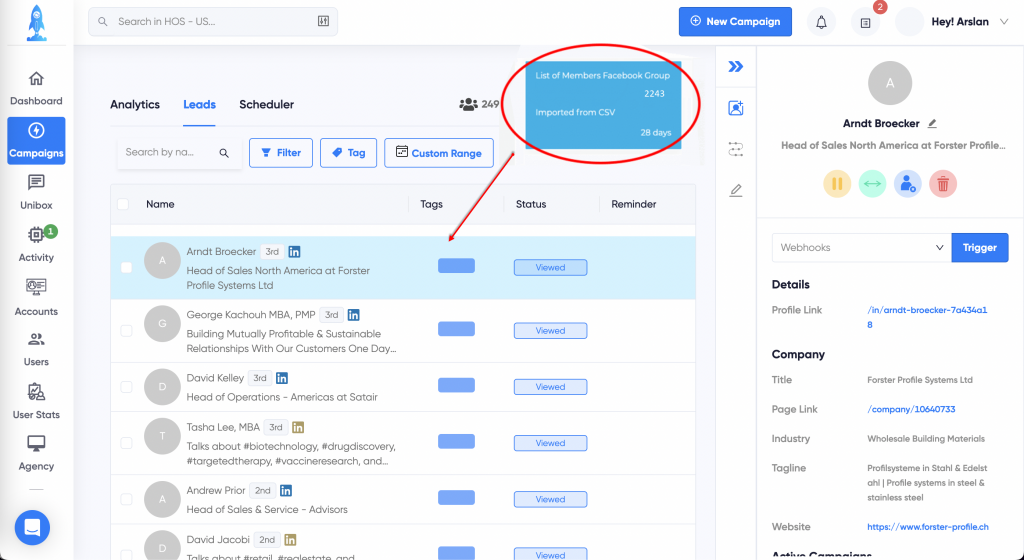
LinkedIn will then match the members of that Facebook group with its own members, and you’ll be able to target them with your campaign. You can use this same technique to target members of other online communities, such as forums and online courses. By targeting members of these communities with your LinkedIn Ads, you can reach a highly targeted and engaged audience that is more likely to convert.
Conclusion:
LinkedIn ads can be an incredibly effective way to reach your target leads. If your target audience is on LinkedIn, you can use ads to reach out to them.
However, you have to keep in mind your budget and objectives. With LinkedIn automation, you have many choices to set up your LinkedIn outreach campaigns and contact your targeted leads. At a much more cost-effective rate too.
For example, LinkedCamp starts at $56 per month. Compared it with LinkedIn ads, which can run for you at anywhere from $100/day to up to $5,000/month.
You can get started with LinkedCamp with a 14-day FREE trial without a credit card to decide if it is Best for you.
By following the tips and advice laid out in this guide, you can give your business the best chance to succeed in this increasingly competitive arena.
Related Posts
1 Comment
Comments are closed.





[…] by /u/linked_camp [link] […]