There is a need for LinkedIn users to rely on LinkedIn automation – it does too much work and cuts down even more. It lets you automate LinkedIn outreach, campaigns, sequences, responses, follow-ups, lead generation, and more.
In the busy day-to-day, we often do not get time to follow through these properly – but with LinkedIn outreach automation, that became a much simpler matter. LinkedIn outreach helps you save time you’d spend maintaining LinkedIn and lets you use it to improve your LinkedIn.
However, it is possible that you can get banned for using LinkedIn automation outreach tools as they are not entirely by the rules of LinkedIn – this can lead to you losing your entire account, clients, leads, and most likely a chunk of your finances.
Luckily, that kind of issue is exactly what we are to help with – how you can take advantage of LinkedIn automation tools and boost your LinkedIn outreach without getting banned and what the safest ways to dodge the system are.
Why Does Using LinkedIn Automation Tools Get You Banned?
LinkedIn recently updated the rules by introducing connection request limits – if you exceed these, your account tends to get flagged. If you continuously violate these, you have a good shot of getting your account banned. LinkedIn automation outreach tools are safe and unsafe – you need to know which ones are safe.
LinkedIn has a way of knowing when a tool is doing the work and when a human is – have you ever noticed why most automation tools tell you that they can mimic human behavior? This is implemented in tools to make your LinkedIn outreach grow without appearing suspicious.
By automating LinkedIn outreach, you get more than you normally would be able to with LinkedIn, which is why you get banned.
The Brightside of Using a LinkedIn Automation Tool
You might think that since there is a risk of being banned or restricted, it is not worth using a tool that only makes things more automatic – but LinkedIn automation outreach software does not do just that.
Saving time is one aspect of them; they improve upon the LinkedIn experience substantially by letting you access advanced features, gather better data, run comparisons to see where you could improve, and help you make more profit.
There is a reason they are so popular – many people use them, and many get good benefits!
How To Use LinkedIn Safely
Here are some of the best ways we have gathered to use LinkedIn automated outreach without any negative consequences or penalties on your account.
Slow and Steady
There is a certain time to use LinkedIn automation outreach tools, depending on the kind of account you have. Suppose you have made a new profile and are just getting into LinkedIn or are using another profile specifically for automation. In that case, if you immediately use automation tools and receive many connections or send them, LinkedIn views this as suspicious.
The best way to go about this is first to give it some time and build up several first-degree connections, and then it will be safer for you to use automation. Alternatively, if you want automated outreach immediately, you can tailor the sequences to look less suspicious and put caps on your activity.
Scale Appropriately
Once you start automating, be careful about how many connection requests you initially send. For the first week, it is good to stick to around 20-30 requests, and once a pattern has been established, you can scale this up to 50, then 70, then 90, and so on in the following weeks.
It is important not to abuse the connection limit from the get-go, as LinkedIn flags this as suspicious.
Adding Messages To Your Connection Requests
You might wonder what you will do on LinkedIn if you strictly monitor your connection limit requests – you can still connect to people. You can automate invitations and add messages to them – tools like LinkedCamp are great because they let you personalize messages and keep a record of your connection rates.
Custom messages also help you get more leads; otherwise, people take them as spam, which kills your lead generation. You should add a bit about yourself, why you are messaging, your services, and any details you think might be relevant to the service you intend to offer.
Use Safe Tools
You want to use tools that are well-verified and trusted. You always vet a tool or a chrome extension before you use it. To find out whether they are, check if they have a large user base and reviews. Read what these tools can offer you, and read about how they control your activity and delays in response times. You want this to appear as human as possible so that LinkedIn does not think your account is suspicious.
Avoid Autopilot
You do not want to use tools that completely automate every part of the work for you. This immediately comes off as bot-like to LinkedIn and runs you a higher rate of getting banned. Always choose a tool that allows you to observe your day-to-day activity and adjust accordingly.
Even if your sequences and your automation tool do not send hundreds of messages and requests, you should keep a weekly pattern of how many requests you send and change that weekly.
Personalization
A massive part of being safe on LinkedIn when using tools is how human you appear. This does not just mean limiting your connection requests, changing the amount weekly, or adding messages, but also – your lead generation efforts and campaigns. You should personalize both and vary them from time to time – this makes your prospect more attractive to clients and helps you stay under the radar.
Do Not Use Chrome Extensions
Chrome Extensions are tools that work when you run the browser and not anytime else. They are front-end tools and do not offer a majority of the features that automation tools do, and they do not offer you a dedicated IP address.
This means that each time you use them and log in, your IP address is different, which is incredibly strange to LinkedIn and helps you get banned faster – especially if the address is in different countries each time.
Cloud-Based Tools
These tools are significantly safer than Chrome ones. They give you a consistent IP address, which makes your log-in the same each time, adding a layer of safety. They are not front-end browser tools, making them difficult for LinkedIn to pick up.
They also give you some features that Chrome extensions do not, which are well worth it. We mentioned how personalization is important, and these tools net you higher-conversion rates, personalized messages, and limits on your LinkedIn hours, which helps to keep your activity safe.
Frequently Asked Questions
People tend to have various curiosities about what LinkedIn restriction looks like, why it works the way it works, and how even to tell if their account is restricted. We are here to put these common questions into one place and answer them – for your ease and guidance.
How Do I Know If My Account Is Restricted?
A common symptom of LinkedIn Jail is that you will not be able to send any connection requests, not even to your second or third-degree. You may also get a notification that your account has been restricted – and if you have followed the procedures LinkedIn has and received no reply for weeks, your account is most definitely restricted.
What Can Get Me Banned?
LinkedIn has a priority on making the platform appear organic. That is the opposite of what an automation tool is and wishes to do. Exceeding the monthly connection limit is one thing that will get you banned very quickly, and this does depend on how new your account is, how many connections you have at the moment, and how many of your requests get accepted.
You can also get your profile restricted if the amount of profiles you view in a day exceeds a certain amount. This also happens if you visit one person’s account too regularly. This is because LinkedIn flags anything it thinks is bot-like behavior, and it is not always the best at determining that.
What Are Automation Tools?
LinkedIn automation tools are software designed to carry out various activities and purposes on LinkedIn. They are made to save you time and mimic realistic person-like behavior. They have multiple tools that can help you in every aspect of LinkedIn – different tools are specialized towards one thing or the other, such as Dripfy being good for connectivity and SkyLead and LinkedCamp being good for lead generation and sequencing. They also help you collect data and improve and create your own personalized campaigns.
Can I Leave Everything To An Automation Tools?
No. They are not a substitute for human behavior; they are simply a supplement to it – if you exclusively only use automation tools, no matter how well thought-out your routine is, it will eventually look suspicious to LinkedIn.
It is best not to leave everything to automation tools and be active on LinkedIn. The higher your activity, the less reason the system has to flag you or think you are a bot sending spam.
Do They Help With Lead Generation?
Automation tools are specifically designed to help you with lead generation. They help you chase potential prospects and help you connect with them, and they also help you make multiple specialized campaigns for different clients and leads.
What Are Some Of The Best Automation Tools?
Many automation tools are designed for different kinds of purposes and functions – some of the best ones you can find are:
● LinkedCamp
One of the very best Cloud Based LinkedIn automation tool that you can find across the internet is LinkedCamp. It helps users in curating high-performance lead-generation campaigns. LinkedCamp ensures that your daily campaign restrictions are gradually increasing to mimic human behavior better. LinkedCamp is a cost-effective Cloud-based Tool for $69 per month per seat.
● Expandi
Expandi is one of the safest tool you can find and is incredibly convenient. It has a very easy set-up and many features that make it an all-around effective tool. It is especially good for managing many accounts, growth-hacking, and people that work in or own agencies, but it is more expensive than LinkedCamp in terms of features. It is close to LinkedCamp, and the price is $99 per month per seat.
- Sales Navigator
Sales Navigator gives you advanced filtering, CRM and CRM integration, leads the search and company search, and it helps you automatically save leads and accounts you connect with. It is great for people who want to use advanced LinkedIn features, increase their leads, close deals, and improve their networking.
- Zopto
Zopto is an automated tool that assists in lead generation heavily. It helps you filter your customers by their location, company size, title, and role in the company; it lets you manage your leads along with information and statistics about your campaigns and helps with Twitter engagement and InMail. It is mainly for people who find the management aspect of LinkedIn difficult and want to save time by automating it. It is more expensive than expandi and LinkedCamp at $172 per month per seat.
Are Automation Tools Safe?
They are completely safe, and this article also shows you how to avoid getting banned while using them – even besides that, your personal information, data, and anything else you wish to keep private are not at risk.
Conclusion
Improving your LinkedIn game and doing it without getting any penalties or restrictions can be a confusing, tiring experience. However, many people that use LinkedIn also use automation tools to assist them further. That is why there are so many intricately designed LinkedIn automation outreach tools – and you should not be discouraged from using them, taking advantage, and getting more profit out of your LinkedIn.
It is hard to manage time and work on LinkedIn – most people do not use it as their primary source of income, and it can help you significantly cut corners and benefitting, working smarter and not harder. We hope this article has been informative in deepening your understanding of LinkedIn, how to get around it, and how to make the most of it.
Related Posts
1 Comment
Comments are closed.


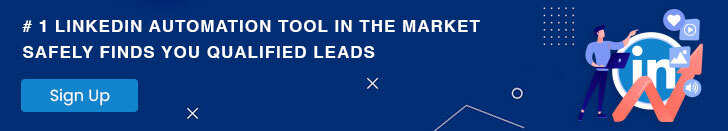



[…] like any other social media platform such as Facebook, Instagram, Twitter, etc., you’ll need LinkedIn automation tools to run a successful campaign at some point to achieve […]